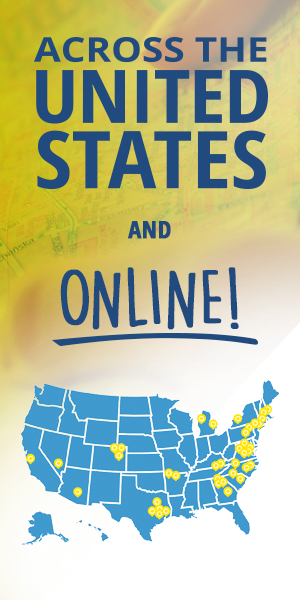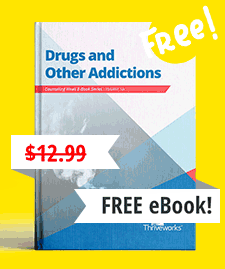Mental health is a topical concern, especially when it comes to your children’s screen usage. How much time is too much time? What type of content should I be monitoring? How do I ensure devices won’t have a negative impact on their mental health? Many parents admit they don’t know where to begin when it comes to managing their kids’ screen time. And who can blame them? Screen time routines are not one-size-fits-all. Parents have to consider the real practicalities of daily family life, such as busy schedules, external commitments, and the unique needs of each child (and family). Additionally, they should consider a couple statistics that reflect the importance of screen time control:
- Children generally get more sleep, do better in school, exhibit fewer risk behaviors, and see other health benefits when parents limit content and the amount of time children spend on the computer or in front of the TV.
- The increased use of screen time from smartphones, tablets, and other devices has resulted in a large increase in overall screen time which can lead kids to a sedentary lifestyle, increasing the odds they grow up as overweight or obese.
It helps to start with the end in mind. Is the child doing poorly in school? Avoiding other types of play? Not contributing around the house? Understanding what issue you are trying to resolve can help determine which screen time routine you utilize in your household. There are seven general screen time routines many families use as a starting point:
- Daily Screen Time Allowance
This screen time routine allows access to digital entertainment for a fixed period. For example, allowing an hour a day is a common approach used by many families. It is often used in conjunction with other screen time routines.
A Daily Time Allowance makes good sense for children who need routine and structure and struggle with transitions. It is clear cut and can reduce daily conflicts about digital media access as long as it is well-defined and consistently monitored (more on this later).
- Tasks First
This screen time routine allows access to screen time only after completing certain tasks, chores, and goals. It makes good sense when your child has slipped into viewing screen time as an entitlement and daily responsibilities as optional.
A Tasks First routine helps when your kids never seem to have time to lend a hand around the home but have all the time in the world for screen time. In this routine, kids are expected to complete a list of tasks before having access to screen time.
These tasks are not necessarily limited to household chores. For example, the Task list can easily include 30 minutes of practicing an instrument, playing basketball or assigned reading.
- Homework First
This screen time routine allows access to digital entertainment only AFTER completing homework. If you put this routine in place, keep in mind these additional considerations. An “approve and review” process can help with children who rush through homework to get to screen time. Be clear up front that this is part of the contract.
As kids increasingly do their homework on the computer, many parents find it helpful to use apps which restrict access to digital entertainment during study time. The Habyts app is a good one for this. Communicate to your child that this approach shows how your much your family values Education and Learning – rather than positioning this schedule as restrictive.
- Balanced Play
This screen time routine allows access to digital entertainment as part of a well-rounded and intentional play plan. It makes good sense when your child generally enjoys a variety of activities but sometimes slips into the habit of using screen time as the default activity.
In this routine, kids are expected to have a balanced and proportional play plan of digital, social, active, creative and free play. A healthy ‘play diet’ is a popular concept that is strongly advocated by Dr. Randy Kulman of Learning Works for Kids. The focus is not on the amount of screen time in isolation but in comparison to other play activities.
- Weekends Only
In this screen time routine, parents restrict access during school days, while allowing limited use on weekends and holidays. Some parents limit Monday to Friday while others limit from Monday to Thursday.
This routine is good if your child is struggling academically and needs more time to complete homework. It is also useful for children who become overly engaged in digital media use and struggle to transition to other activities. It’s straightforward, decreases arguments about tech access, and places emphasis on other activities.
- Educational Media Only
This screen time limits kids only to digital media with a clearly stated educational focus (including educational games).
We recommend helpful online resources such as Learning Works for Kids to identify excellent educational games and resources.
It is a useful alternative if your child has trouble disengaging from digital entertainment but gains learning and confidence from educational games.
- Monitor Only
This routine focuses on monitoring screen time usage only – but allows access to digital entertainment. It makes good sense for parents who do not generally set limits on their kids’ digital media use – but still want them to be conscious of how much time is being used and ultimately learn to self-regulate.
This routine works for healthy well-functioning teenagers and children who are not overly engaged in digital media (and are busy with other activities).
There is no one best way to manage screen time. Nonetheless, many parents do not even realize that there are alternative ways to set up screen time routines, or that the routine is likely to change over time as the child grows older, a new challenge (like exams) becomes more important, or simply because it’s a different time of year (holiday time versus school time). The secret is to identify what issue you are trying to resolve for your family and what life habits you would like your child to start learning today.
*Cynthia Crossley is the co-founder of Habyts®, a family app that helps parents regulate screen time, eliminate homework distractions & motivate their kids! Habyts combines breakthrough parental controls with an automated task and reward system that helps kids build good habits for life.
Let’s keep in touch! Sign up to receive our newsletter:
Start a Relationship with An Exceptional Counselor
- Skilled and caring professional counselors
- Accepting all major and most insurances
- High-touch customer service & premium benefits
- Same- or next-day appointments
- Ultra-flexible 23.5hr cancellations