
What are CRMs? Customer relationship managers (CRMs) are a model for managing interactions with a company’s current and future clients. Other the past few months, we have been evaluating CRMs.
Our CRM Needs
We were looking for a CRM that would:
- Allow us to have the best interactions with our clients and our potential clients. We love the people we work with. From the very first call, we want the interactions to be positive. Our CRM needed to help us accomplish this.
- We needed HIPAA compliance. HIPAA is not what it used to be – back in the day, you could encrypt SSN, CC, and call it a day. Now, every piece of information must (and should be) protected. We value and respect our clients’ privacy.
- Store data in a concise and accessible way.
- Allow for customization, APIs, and App Stores.
- Integration with our EHR or the potential to build a bridge to our EHR.
Our CRM Findings
After days of research (perhaps weeks), many sales calls (two live web stream pitches), and our developers engaging in demos, we settled on a CRM.
To save you time and money, we wanted to present our findings here. If you are a small business looking into a CRM, you will probably have to engage in the same processes we did – so we hope this saves you time and ultimately money. If you are a healthcare business looking for a CRM, congratulations! We’ve done all the work for you.
We started out with many CRMs and narrowed it down to the top 2: Salesforce and SugarCRM.
While Salesforce is a cloud-based only solution, SugarCRM has both on-premise (server built) and cloud versions. Salesforce.com is a popular choice for mid-size-large enterprise customers, while SugarCRM’s clientele typically includes smaller companies.
Who uses Salesforce.com? You may have heard of them:
- Chipotle
- Toyota
- Canon
And the list goes on. As you can see, most of these Salesforce customers fall into the Fortune 500 categories.
Who uses SugarCRM? You may not have heard of them:
- Men’s Warehouse
- Paramount Global Services
- State of Oregon DHS
To just name a few, and you may not know most of them.
Editions and Pricing
Salesforce and Sugar both offer a variety of packages. Salesforce.com editions range from a basic Contact Manager program that only costs $5 per user per month (this is a read-only access), to an Unlimited program that costs $250 per user per month that includes a full range of CRM options.
SugarCRM editions include Sugar Professional ($30 per user per month), Corporate ($45), Enterprise ($60) and Ultimate (negotiable).
*Although, if you are investing in a CRM, you will NOT want to purchase any basic packages with these programs. If you are going to make an investment in a CRM, go ahead and make the investment. Google Docs, with a mix of cheaper solutions, can accomplish what both of these basic editions offer. Don’t buy either program if you are only going to purchase basic.
If you object to that, and believe that a basic edition will help you grow into the platform as your company grows, know that you can always migrate all of your data into any of the programs. The migration fee (anywhere from free if you do it yourself – to $800 if a professional does a large data dump) is cheaper than paying the basic fees per month.
Are the Editions Comparable?
After researching, the Sugar Enterprise (at $60 per month/per user) is equivalent to the Salesforce.com Enterprise Edition (at $125 per month/ per user). It seems like we have a clear winner…But not so fast.
What is the Final Cost of Each Solution?
Well, here is where it gets tricky. You have a few variables:
- Customization
- Training and Support
- Hosting (this is a big issue for Healthcare Companies)
Once you add in all of these variables, Salesforce.com is only about 15-35% more expensive (not the 50% you were thinking).
Customization and Training
If you can work with both of these solutions out of the box, both will work well. In fact SugarCRM will probably be cheaper, but you cannot forget the extra cost (in addition to the monthly fees you have to pay):
- Both companies charge for customization. Salesforce.com will give you a custom partner to work with on your account and SugarCRM will also give you a developer, or, since it is open source, you can have your own team work on it. But wait, do you have a developer? Add an extra $2,000 for customizations.
- Both companies will take training and support. The programs can be complex to learn. Sure, anyone can pick some things up, but you won’t be using either software to their fullest potential unless you have a trainer. That’s another $1,000.
HIPAA Compliance – Hosting
- SugarCRM is not HIPAA compliant out of the box.
- Salesforce.com is.
Salesforce is HIPAA compliant – cloud based. SugarCRM has great hosting, but it is not HIPAA compliant. This is a huge downfall for any healthcare company. So what do you do?
Luckily, SugarCRM will allow you to host the CRM on your own HIPAA compliant servers, use an HIPAA compliant host (like Fire Host), or host it on AWS (which can be HIPAA compliant) yourself.
The Good: SugarCRM can be used for healthcare companies.
The Bad: It’s not the cheapest and easiest.
This is because building your own servers can be costly and expensive. Plus, you have to know how to maintain them. If they go down, your entire system goes down. Ultimately, you are responsible for security.
Also, Firehost and other HIPAA compliant hosts are expensive (try around $1,000 a month).
Lastly, AWS (Amazon Web Services) can be complex, so you’ll always pay by what you use, which can be good and bad. Ultimately, you are responsible for the safety of your information.
The hosting solution is a big issue for Healthcare and HIPAA compliant companies. When deciding on a solution, make sure that you include the cost of hosting into your expense analysis. Remember: Salesforce is HIPAA compliant out of the box.
Pros and Cons
While both programs offer CRM features that are essential to businesses, each program also has it’s own pros and cons.
Salesforce is complicated to learn. While SugarCRM is trying to close the feature gap (opened source, app stores), Salesforce does offer more features. But if users are not deriving a positive ROI from Salesforce or leveraging its powerful features, then the additional cost of Salesforce.com could become an unnecessary business expense. Implementing a CRM is not easy.
SugarCRM is a good solution for small businesses that are looking for a CRM option, but know that it is just as complex as Salesforce. SugarCRM does not have some of the advanced features of Salesforce nor can it match apps that integrate with Salesforce. SugarCRM does have a cheaper sticker price compared to Salesforce, but if you add in the hosting and customization, you are not paying that much less.
Time to Setup
Both companies will take 2-4 weeks to set up the install of your CRM, though it may take longer than that, especially if you are self-hosting for SugarCRM.
Needs Met:
- Both Salesforce and SugarCRM allow us to have the best interactions with our clients and our potential clients. We love the people we work with. From the very first call, we want the interactions to be positive. Our CRM needed to help us accomplish this.
- Only Salesforce is HIPAA compliant out of the box. HIPAA is not what it used to be – back in the day, you could encrypt SSN, CC, and call it a day. Now, every piece of information must (and should be) protected. We value and respect our clients’ privacy.
- Both Salesforce and SugarCRM store data in a concise yet accessible way.
- Both Salesforce and SugarCRM (but Salesforce edges) allow for customization, APIs, and App Stores.
- Both Salesforce and SugarCRM can, but would cost extra money to allow integration with our EHR or the potential to build a bridge to our EHR.
The Winner:
They are both outstanding platforms. We could have chosen either, but we chose _____ because of the customization.
Oh wait, did we leave that blank? Ah yes, we did that because in the end, you have to discover which platform fits your own needs best. We could just outright tell you which one we chose, but we don’t want your decision to be swayed by what we felt was most appropriate for our business.
Of course, feel free to take a guess.
Let’s keep in touch! Sign up to receive our newsletter:
Start a Relationship with An Exceptional Counselor
- Skilled and caring professional counselors
- Accepting all major and most insurances
- High-touch customer service & premium benefits
- Same- or next-day appointments
- Ultra-flexible 23.5hr cancellations
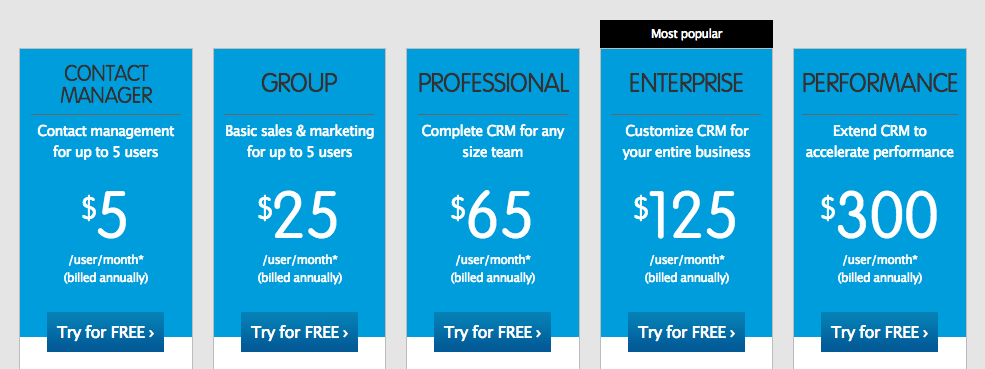
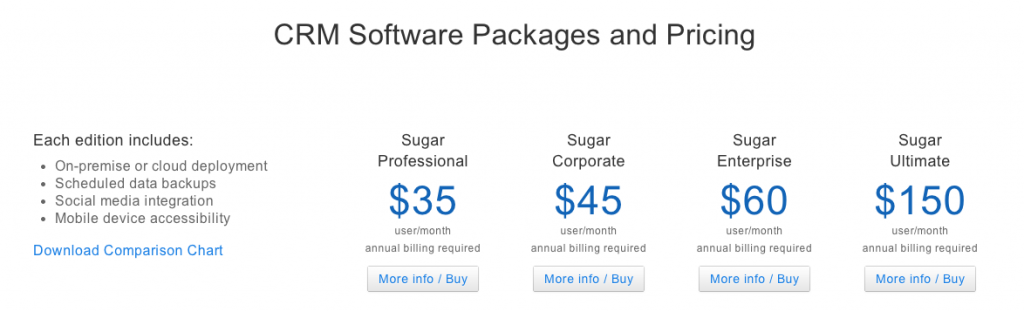

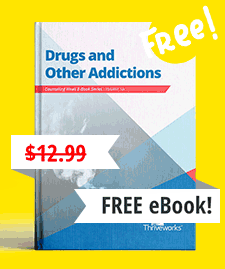











Thanks for your report!
I am learning that early on what was meant by crm was fairly consistent, basically various forms of sales force automation (SFA).
But the use of crm is becoming wider and more varied.
I’d guess that you are using what crms tend to call “marketing automation”. I’m looking for that too but I’d also like to integrate it deeper into my practice. i.e. use it to automate my practice as much as possible. Not just customer facing communications but also back office workflows.
Admittedly, EMRs do some of this but in my experience, I suppose depending upon your EMR, they leave gaps that crms might fill.
We’re small – 1 doc, 2 support but trying to do more with less. Need to automate.
Am looking for a strong crm/emr complimentary set. It seems to me that the power of either can be greatly amplified by the other. Using both independently doesn’t get you there.
I too have looked at Salesforce but custom emr integration is expensive. I’ve been given quotes from $50 – $150k. Not affordable for us.
The thing I really want is a good EMR built on the Salesforce1 platform but Salesforce doesn’t have one yet and emrs on the app exchange are just starting and not well developed. News is that Salesforce is investing big in healthcare but I haven’t seen much product yet. They also invested in Practice Fusion a few years back but I’m not aware of any out-of-the-box integration yet. Need to change to IDC10 this year. Not sure if I can hold my breath.
Do you have any recommendations or advice that might suit my situation and needs? Do you know of any other good crm/emr pairings?
By the way, we are a chiropractic clinic.
thanks
I’ve looked at Salesforce but
I’m guessing you chose Salesforce.
Informative article, but a little over my head. Kept wondering, so why do I need a CMR? There must be a good reason or you would not have posted this for counselors, just was not too clear to me.
George,
You make great points. The article was written to counselors, but it may not be useful for small counseling practices. Smaller practices can easily use other tools (although, you need to check to make sure the storing device is HIPAA compliant). As we have grown – to multiple practices – a CRM will be beneficial for us to serve our clients better.
The article is written to private practices (mental health related and non mental health) and small businesses… Plus, after doing all that research, we wanted to help those out who would have the same dilemma.
Thanks for reading, George!
Eli