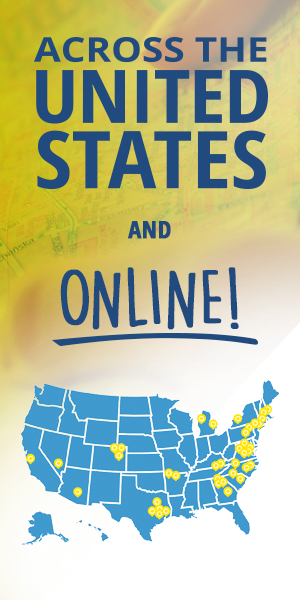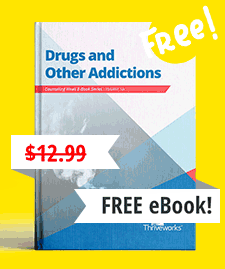![]()
Is your Trackpad haywire? Going all over the place?
Mine was too. And I didn’t feel like replacing it–I just wanted to plug in an external mouse and turn the trackpad OFF.
There was just one problem–There was no setting in “System Preferences” –> “Trackpad” to do this!
BUT THE SETTING DOES EXIST!
Do This, it works. IT’S EASY. Go To “System Preference”, THEN “Accessibility”. (It’s there, LOOK under the “System” Category).
Click “Ignore Built-in Trackpad when Mouse or External Trackpad is plugged in”
There you go! The Possessed Trackpad is no more (as long as your mouse is plugged in).
You’re welcome.
Let’s keep in touch! Sign up to receive our newsletter:
Anthony Centore
Anthony Centore Ph.D. is Founder and CEO at Thriveworks--a counseling practice, focused on premium client care, with 80+ locations across the USA. He is Private Practice Consultant for the American Counseling Association, columnist for Counseling Today magazine, and Author of How to Thrive in Counseling Private Practice. Anthony is a multistate Licensed Professional Counselor and has been quoted in national media sources including The Boston Globe, Chicago Tribune, and CBS Sunday Morning.
Check out “Leaving Depression Behind: An Interactive, Choose Your Path Book” written by AJ Centore and Taylor Bennett."