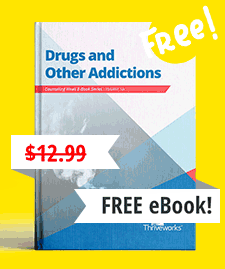Question: I am in the process of redesigning my counselor web site and have gotten mixed feedback about the use of sliders (those images that slide sequentially from one side of the page to the other.) Does anyone have experience with this web design?
Answer: What an outstanding question. It’s great that you are thinking through this process. Here are some guidelines to follow! When using sliders – they do look great – you just want to make sure that they don’t hurt your sites optimization.
1. Loads Fast
Make sure the slider loads quickly. The slower it loads – and there are plenty of sliders that take a while to load – the more likely people are to bounce (or leave your site). If people start to bounce, Google and the other search engines consider that bounce rate negatively in organic rankings. Google’s Page Speed Tools can help you with this. You may also want to consider upgrading your hosting solution for a quicker load time.
2. Make sure the slider isS EO friendly-meaning
It allows alt tags, title tags, and once again – loads quickly. The title and alt tags will allow your images to show up in Google Images. Pictures are great, but they can only tell Google so much. Make sure you have good content explaining what the picture is.
3. Make sure that the slider is not clunky and that you only have one slider per page.
Having more than one slider per page will dramatically slow down your load time.
4. If you decide to use a slider, make sure that you have plenty of content on the page.
Google can only glean so much information from an image (ie – your alt and title tags) BUT it can read all the content in the world. If you check out any company that does SEO well (MOZ, HubSpot) – you will notice that they balance visual elements and textual elements. Pictures are pretty! But content is what drives your ranking.
5. Finally, if you do decide to go 100% images-make sure that you have some text.
You can easily add some text with HTML and then add a background image in CSS. Additionally, there are a few sliders that will allow you to add text to the slide.
If you need to add a website and marketing to your practice, Contact us today at 1-855-4-THRIVE to get your practice growing. Additionally, we have multiple websites (ie, AtlanticCityCounseling.com, CounselingMiami.com, etc…) for sale across the US. Contact us for more information.